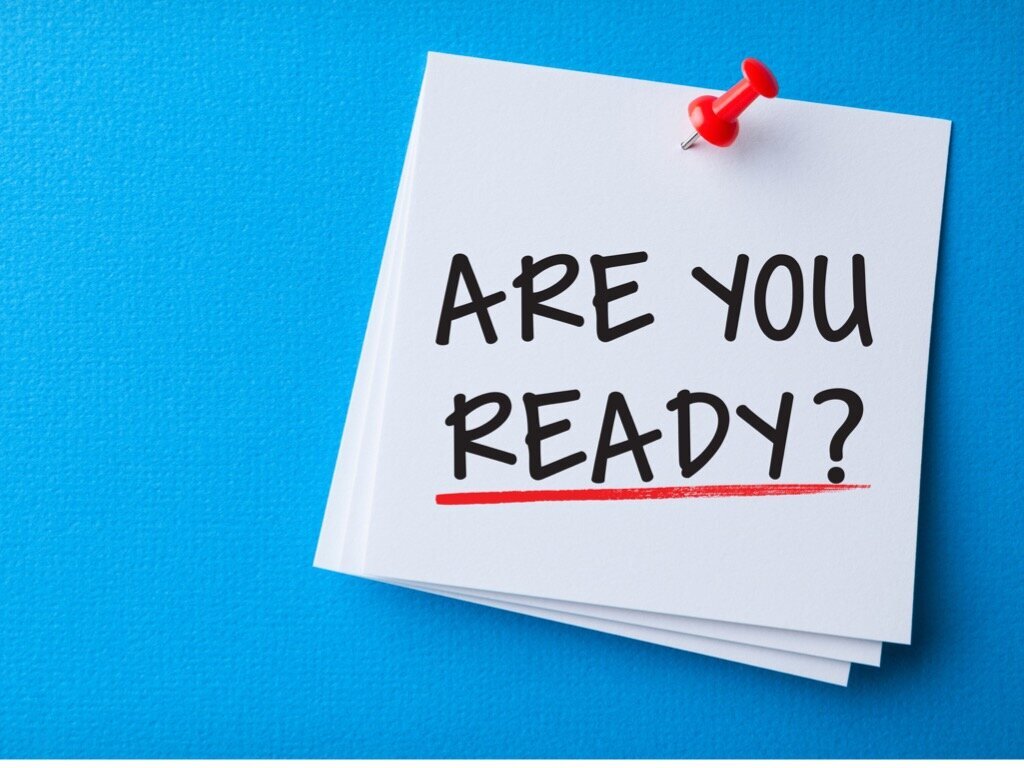Get The Best Online Connection
There are occasional technical issues that can sabotage online lessons, making meetings more impersonal, remote, or simply awkward. Fortunately, these problems are readily fixed. Take a moment to check through these items to see if any of them could give you better service.
#1 INTERNET SPEED
Your internet connection needs to be consistent - this is the most important factor. What used to be considered “high speed” just a few years ago is slow by today’s standards. If your internet speed is too slow then your lesson will be inconsistent with a choppy visual image and sound.
Your internet speeds (both upload and download) should exceed 5mbps. To test your current speeds google the words “speed test”.
The download speed indicates how quickly you get information from the web. Upload speed is the speed of your transmission to the other party, and that is where many problems occur.
#2 MODEM & ROUTER
What are they?
A modem is a box that connects your home with the Internet Service Provider (ISP) to a cable running outside the building. Is your modem up-to-date? If it is several years old it is due for a replacement.
A router is a box that connects to the Modem and allows multiple devices to be used at the same time in your home.
A Gateway is a box that combines the Modem and Router into one unit.
If your modem and router (or Gateway) are at the other end of your house the signals to your devices may be weak, causing your screen to freeze or be choppy.
#3 ETHERNET CABLE
If your router and modem are in the same room as your piano but you still have unstable sound and images, that may be helped by moving the router to different locations within the room - a few feet can make a difference. If that does not work then I suggest getting an ethernet cable: this is the least expensive and most stable method, and the ethernet cable transmits information faster than any Wi-Fi.
If your computer does not have an ethernet port then adapters or hubs will allow this, such as UBS-C to ethernet or USB-A to ethernet. Some people buy a docking station that includes an ethernet port that also allows for other devices to connect as well.
#4 MESH NETWORK
If you have a weak connection and an ethernet cable is not practical, you have another option: using a Mesh Network to extend your WiFi network, such as the Netgear Orbi which works together with a wall plug satellite to provide entire home coverage. This will effectively resolve the barriers of walls and other interferences in your network and your computer reliability should increase significantly. Orbi and other satellite systems have proved effective.
#5 ELECTRICAL COMPETITION
Multiple devises in use at the same time may be interfering with your WiFi signal. Microwave ovens, vacuum cleaners, or excessive live-streaming by other family members can cause your WiFi to behave erratically. If this is an issue then coordinate with family members to keep your lesson free from interference.
#6 LIGHTING
You may be barely visible to others if you are using low lighting. It takes an amazing amount of light to be seen on camera. Make sure you have adequate lighting shining on you and the piano (and avoid having a window behind you that can make you appear to be only a dark shadow in front of a glaring light). Just a little experimentation with lighting will solve this.
#7 CAMERA HEIGHT
Your computer device should be placed at about eye level when sitting. If the camera is too low then the teacher will see only the side of one hand and unable to address issues of hand positions. Again, a moment of experimentation with camera placement should solve this quickly. You may wish to purchase a sturdy music stand which is easily moved about and can give you just the right angle.
#8 MICROPHONE
Most up-to-date laptops and tablets have built-in mics and speakers that are adequate for the purposes of piano lessons (smart phones a bit less so). If you want superior audio quality from you to others then getting a quality mic such as the Blue Yeti is the way to go, and it is used by many pianists and singers. But if your devices are up to date an additional mic would not be a necessity.
#9 EARPHONES
To upgrade your listening experience while practicing on digital keyboards, most musicians prefer the Sennheiser headphones that are ‘open back’. Quality headphones make a significant difference for those working on digital keyboards. Open back headphones give you dramatically superior audio quality, and the ‘open back’ does not seal off the acoustics of the room, and that allows you to talk with teachers or students. They are also easy to wear and remain comfortable with extensive use.
#10 PREPARING FOR THE LESSON
And finally, aside from electronic issues, set up your computer and lighting several minutes in advance of the lesson. It is a good idea to update your ZOOM settings once a week. Taking a few minutes to warm up at the piano prior to your lesson helps a great deal to avoid feeling rushed and disoriented once the lesson begins.
In Summation:
• An ethernet cord, costing only a few dollars, will give you the best and most reliable connection.
• You have the option of extending your Wi-Fi network with a satellite (mesh network).
• Good lighting and preparation will enhance your learning experience.
And remember: Keep practicing and enjoy being a pianist!